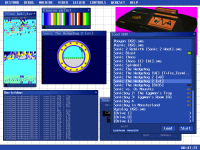|
|
ForumsSega Master System / Mark III / Game GearSG-1000 / SC-3000 / SF-7000 / OMV |
Home - Forums - Games - Scans - Maps - Cheats - Credits Music - Videos - Development - Hacks - Translations - Homebrew |
View topic - Meka 0.80 with new sound engine *TESTERS WANTED!*
 |
Goto page Previous 1, 2, 3, 4, 5, 6, 7, 8, 9 Next |
| Author | Message |
|---|---|
|
|
|
News:
Disabling sound at my home computer doesn't fix the lag... I tried the opengl30 driver, but meka exits:
|
|
|
|
|
|
|
| Does the speed change in any way if you reduce the resolution? | |
|
|
|
|
|
|
No.
Both instances are over latest Ubuntu. If I set sound_enabled = 0, does Meka even try to open the Audio system ? It should be some wrong configuration between allegro and pulseaudio. |
|
|
|
|
|
|
No it shouldn't. Can you break in a debugger a few times to try to statistically find out when the time is spent? |
|
|
|
|
|
|
|
The other PC ran full speed without sound, same build.
I will compare Meka compilation messages in both machines tomorrow to see if there is any additional warning on this slow one. |
|
|
|
|
|
|
I don't imagine there would be any warning related to performances. If you run with GDC and break randomly during execution to get samples and print a callback it would get me an idea of where time is spent. |
|
|
|
|
|
|
|
Well I managed to get the sound working on the pc that was running meka at 60fps.
The necessary change was the instalation of the package libpulse-dev. Guess this: Meka is running ok there WITH sound =) So it must be some wrong configuration at home. I e-mailed you the differences between both compilations, there were a few... |
|
|
|
|
|
|
|
Oh sweet. A new version of Meka! For certain definitions of "new", at least. :) :slowpoke:
I've given in a quick test with a few ROMs I have lying around (all things I made, so nothing too taxing for Meka) -- I'll download a few ROMs from this site and give them a go tomorrow -- and am pleased to report that it all works great. Even the sound! I've not noticed any slow-down, but then again my system is rather powerful - I've not yet found anything which will slow it down. :) For what it's worth: I'm running 64bit Ubuntu 11.04 (aka Linux for the braindead) - although I did need to follow the help posted by the other Linux users in this thread (thanks, guys!). It all turned out fine in the end. Having Meka able to play sound on Linux is something I've been wanting for a long time and it looks like it is finally hear [sic]. Many thanks for the effort you (and any contributors) have put in to make this happen - it is very much appreciated. |
|
|
|
|
|
FM drums frequency and octave range.
|
|
I have been debugging an issue with frequencies(+octaves) for drums.
I have a song that changes the frequency and octave of the drums to implement a sort of melody line supporting the FM channels. On real HW (MSX computer with FM-PAC) it works. But in MEKA I hear no cymbals at all. On fusion364 I hear some of the cymbals with different frequencies. But still not as expected. I used MEKA 0.80-aplha (build 11dec 2011,19:06:13) Is there some limitation in MEKA on the drum frequencies (maybe because nobody else ever used/noticed it)? I have been debugging through my code and double checking the values written to the ports but I see the correct values written. But I hear nothing. The fact that Fusion and MEKA sound different makes me wonder if it could be an emulation issue. |
|
|
|
|
|
|
|
I recently found a bug in the EMU2413 sound core that could be the one you noticed. I use the EMU2413 from in_vgm 0.35 which was ported from MEKA and I doubt that it was changed since then.
The bug causes a key off of some drums when using the 26/27/28 frequency registers. So if you send 0E 30 (BD On) and then 26 03 (set BD frequency), the BD gets turned off and there's no sound. Also register 27 turns the snare drum off and register 28 the cymbal. It works if you send 26 03 and then 0E 30. If you can confirm this behaviour, it's the bug and I'll PM Bock with instructions how to fix it. And could you please post a VGM of it? Thanks. |
|
|
|
|
|
|
|
Thanks!
That is what happens. The drums are set before the frequency update. Here is a VGM with only the drum section. |
|
|
|
|
|
|
|
A small update. I have hacked the re-player to first change the frequencies before setting the the drums.
It works this way. Even on other emulators (Kega Fusion364) the results are better (no 'ploinks' when update-ing the frequency registers). But as it still is a workaround (with some CPU loss) I'd really love to see Meka updated. |
|
|
|
|
|
|
| I can't possibly be looking at it this week but i'll try next week. If you have a patch to make it easier it'll be good, I haven't looked at the code to know if its just a minor fix to apply. Hopefully yes. | |
|
|
|
|
|
|
It's a very easy fix.
In emu2413.c, go to the function OPLL_writeReg and there go to case 0x28: Then replace the block from setSustine to UPDATE_ALL with this: (This is a copy-and-paste from emu2413.c in my current version of VGMPlay.) setSustine (opll, ch, (data >> 5) & 1);
if (ch < 0x06 || ! (opll->reg[0x0E] & 0x20)) { // Valley Bell Fix: prevent commands 0x26-0x28 from turning // the drums (BD, SD, CYM) off if (data & 0x10) keyOn (opll, ch); else keyOff (opll, ch); } UPDATE_ALL (MOD(opll,ch)); IMO that's a better practice anyway. |
|
|
|
|
|
|
|
Here's a build with the Emu2413 fix. Can you confirm the fix?
Also include the Cheat Finder from March's update. |
|
|
|
|
|
|
|
Bock, here is my contribution as a tester:
Machine used in this test: -Windows 7 Ultimate x64 -Core I5 760 (2.80 GHZ) -8GB of RAM (DDR3, at 1333MHZ) -NVidia 9800 GT (1GB RAM) +Comparated to the Meka official version, the sound in this one is very stable.And faithful to the real console.Nothing like some emulators (being Kega Fusion one of them), that have the noises channel in a lower volume, making the music in all games that use that channel sound like being without rhytmm. +No bugs in the tested games, performance is great, smooth gaming with no frameskipping (desktop composition disabled). Until now, I was using BizHawk (good, but lacks features, like BIOS displaying, and sound seems to distort slightly) and Gens+ sometimes (no voice with FM disabled, at least in California Games). Now I'm using Meka again. -In Sonic the Hedgehog 2, sound changes speed (like toggling between 50 and 60hz), and sometimes do some skipping.But for what I've read, you're already aware of this. I've noticed that in another machine, sound does that for every ROM...In mine, that's perfect. -Eagle and HQ2X blitters show no image.Tested with the machine described, and with another (with an onboard Intel(R) HD Graphics Family) -There's some frameskipping when desktop composition is active and a Aero theme is in use.However, I've tested with another machine (Windows 7 Professional x64, onboard Intel(R) HD Graphics Family), and that didn't happen.... That's all for now Best Regards |
|
|
|
|
|
|
|
I have packaged the SVN snapshot of May, 3rd for Fedora 16 and higher. It is already available in RPM Fusion nonfree repository.
To enable RPM Fusion repositories, please have a look here: http://rpmfusion.org/Configuration |
|
|
|
|
|
|
|
When playing sonic the hedgehog 2 [v1] i get a lot of "PushSamplesRequestBufs() overflow" messages in the messages window. Is that supposed to be or is something not ok?
|
|
|
|
|
|
|
| It is a bug. Sonic 2 enforce PAL/SECAM emulation mode and I haven't fixed the new sound engine to work with PAL/SECAM yet. | |
|
|
|
|
Meka v0.80 r392
|
| Where is link for this release? | |
|
|
|
|
|
| Scroll a few post above to get the latest attachment I have posted. | |
|
|
|
|
|
| this meka-2012-05-05-win32-proto.zip ? | |
|
|
|
|
|
Yes. |
|
|
|
|
|
|
| that isnt rev 392 witch was compiled on aug 6th so where is rev 392? | |
|
|
|
|
|
| Oh sorry, there's no code change between May 3 and now, it's all database changes. | |
|
|
|
|
Meka v0.80 r392
|
|
Well I found a copy here.
http://www.emucr.com/2012/08/meka-svn-r392.html Enjoy |
|
|
|
|
|
Meka won't start at all anymore. WTF?!
|
|
For some reason, when I tried to start Meka just a minute ago for the first time in months, since I've been very busy with a lot of things including moving recently, it wouldn't even start at all. Instead it gave me an error message that says, "This application has failed to start because the application configuration is incorrect. Reinstalling the application may fix this problem."
I've tried Googling this phrase, and I do find where other people have mentioned this same error message, but they got this message for other programs or games, not Meka. I can't seem to find anyone who's gotten this error message when trying to run Meka. The weird thing is that it was working fine before, and the laptop it's on hasn't been touched for months. I have two laptops, one that I use for gaming that I make sure to keep clean and I don't even go online with it at all and have online capabilities disabled on it because I want to make sure to keep that one clean so that I don't end up losing my games or having anything weird happen that causes me problems with playing them, and the other laptop I use for Internet access and everything else. So anyway, my point is that nothing should have changed with the other computer that has Meka on it at all, so I don't understand why it was working before and now it's suddenly not. Also, no one else has access to my computers, and even if someone did, no one but me knows my passwords. I did redo the whole system on that computer using the Windows CD and used my two-terabyte external hard drive to back up everything important and put everything back on the computer, including the essential drivers which I later reinstalled after restoring the computer. ...I guess it *could* be possible that I just haven't tried to run Meka since redoing the computer, but I could have sworn I did run it after doing that. Also, my other emulators for different consoles work fine. Oh, and speaking of Windows, I'm using Windows XP, in case that information is needed. When I found other people who got this same error message when trying to run other programs, if I remember correctly, the ones that fixed the problem all say that they had to download and install something that was missing, but they all said different things that they needed to get, so I guess it depends on what program you're trying to run as to what it is you need to install. This happened both with the latest version of Meka that was posted here on 05/05/2012, which I just downloaded and unzipped, so it was "brand new", and it also happened with the version of Meka I already had on my computer, which was the one from 06/17/2011. Anyway, if anyone could please help me with this, it would be so greatly appreciated. I finally get some time off where I actually don't have anything else to do and have really been looking forward to playing some of the great Sega games I love, and now this happens. I really am so terribly sick and f***ing tired of this world. I can never just be happy. It's always gotta be somethin' that irritates the hell out of me, all the f***ing time, every f***ing day, no matter f***ing what, and it never f***ing stops. I'm so tired of it all... |
|
|
|
|
|
|
|
At a guess, try installing this.
If that doesn't fix the problem, try this one. Any improvement? |
|
|
|
|
|
|
| Zillion Knight, looks like a crash which is MEKA's fault. Can you see the loading console appear and display some messages while loading? | |
|
|
|
|
|
|
Well, I finally got it working now. Thank you very, *very* much, Paul Baker. And it turns out it wasn't Meka's fault, Bock, just some Microsoft mumbo jumbo. I used that first download that Paul Baker provided, or I tried to, but before I was able to install it, I had to troubleshoot some because it was giving me another error message when trying to install it, something about Windows Installer not working right or something like that, so I had to fool with that and finally figured out that, for some reason, I had to go into the control panel and go to administrative tools from there and then to "services" and manually start up Windows Installer, because for some reason it was set to manual instead of automatic, but I also thought that meant that it just didn't start up with the computer upon booting up but that it would start the program if it were needed for something, but I guess not. So anyway, after I manually started up Windows Installer, I tried to install that software again and it installed just fine that time, and now Meka loads right up with no problem.
Speaking of which, I noticed some improvements right away with this new Meka. For example, I noticed that when pressing escape to toggle between the full-screen mode and the GUI mode, it switches instantly now, whereas before it used to take a second or a second and a half or so, and while it was transitioning, the sound on the game would cut out for just a second, and now it's all totally seamless. Also, about the full screen, I noticed that now it really is a full-screen mode, whereas before the games would be shown in just a large window, but it didn't take up the whole screen and it left a lot of black space all around the window, and now it covers nearly the entire screen. Then again, I might be thinking of much older versions of Meka. I can't remember now if these improvements were already around in that last version of Meka I was using that was posted before this one. I noticed the display is still a little off center and is more towards the right side of the screen, which, if I remember correctly, has always been like that, but this is a minor thing considering it's still covering almost the entire screen and no portion of the picture is cut off at all, so if you just kinda pretend that your monitor is about a half an inch or an inch to the right of where it really is, it kinda makes it seem like this isn't even happening. Unfortunately, now that I finally got it all working, I only have about an hour or so before I have to get ready to leave to go to work because I work as an overnight security guard, so that means I don't have time to play Zillion right now, which is what I've really been wanting to play 'cause I haven't played it in a while and I just "got the itch" for it, and I've also been watching the episodes of the Zillion anime on YouTube. Well, at least it'll be all ready to go the next time I have time to play it. Thank you so much again, Paul Baker. You have cut down my stress level so much just by providing that help. I really deeply appreciate it. Anyway, great emulator, Bock. It's good to see the sound fixed so nicely and Meka on its way to the top of Sega Master System emulation again. |
|
|
|
|
|
|
| Isn't there also supposed to be a built-in Pro Action Replay in Meka? I don't like to "cheat" in games, but there are some games where you're pointlessly timed and I do like to turn the timers off on those if I can, and also these codes can be fun just to fool around with sometimes. I can't find the built-in Pro Action Replay. Where is it? | |
|
|
|
|
|
This is normal behaviour as most scrolling games are hiding the left-most 8 pixels of the screen to allow for smooth scrolling. It is possible to center that (some emulators may do it, and actually MEKA does it in the user interface, not in fullscreen) but there is the problem that if the game toggle the 8 pixels hiding during gameplay it would offset the screen which would look odd. You can notice this effect in Alex KIdd in Miracle World when you transition from falling in the first lake to the point it starts scrolling, it will hide those 8 pixels.
I am afraid there is none yet, or at least nothing with a "nice" user interface. If you want to use code such as infinite lives, they would take of form of "00xxxxyy". If you open the Memory Editor, in the Z80 pane, locate the four digit address ("xxxx" in the PAR code) then write a value yourself a single time (for example if you write FF you'll get 255 lives. The only difference is that a PAR would overwrite this value all the time for you. Other possibility is a bit cumbersom, if you edit the "meka.pat" file you can specifiy a RAM patch code. It would take the form of "RAM[xxxx] = yy" and that would function like a Pro Action Replay code. Hope that makes sense. |
|
|
|
|
|
|
You're welcome, glad I could help.
@Bock: Have you considered including the VS2008 CRT inside the MEKA zip file (using the "applocal" deployment method), to avoid the need for users to find and install VCRedist? I estimate that this would increase the size of "meka-2012-05-05-win32-proto.zip" from 771KB to 1279KB. |
|
|
|
|
|
I LOVE MEKA
|
|
Hi Everybody!! I'm a new man in town!! I'm here 'cause MEKA is my favourite emulator for the SMS ( and SG-1000 ). It's a big tribute to this wonderful console from SEGA.
I was very surprised and totally happy when I have seen your new work on the SMS. I'm with you guys, you can do the best emulator for all time. So I want to help you with my little contribution in the beta test. I've tested your last version ( 0.80 r392 ) ; the sound is perfect in all games ( True professional work 'cause my sound on 0.73 was awful, but the forum help me for the "trick sound" with UC choice ). In all my games I have frameskipping ( I think it is ) ; In the middle of the screen I have a static line, or in some games moves up to down. I try with all resolutions for MEKA and it's similar. I try with all themes font of MEKA ( like alb3530 said ), same result. PS : I play on full screen mode This is my PC configuration : MS Windows 7 Home Premium 64bit SP1 ; Intel Core i3 CPU 530 ; 2,93ghz 8gb ram, NVIDIA GEFORCE GT 330 Thanks for the Sega Master System guys and all my love goes to all fanatic fans that we are... See ya PS : I apologize for my poor written english |
|
|
|
|
|
|
| Sounds like you're getting screen tearing. Try enabling the vsync options in meka.cfg | |
|
|
|
|
|
|
Thanks DMEnduro ; I've tried and it's better, but I still have a "jump screen" in the animation every 2 seconds ( easy to see in the perfect animation of "action Fighter" ).
Thanks for your help dudes !!! |
|
|
|
|
|
Frame skip is a little slower.
|
| Upon further inspection of the newest Meka version, I noticed that the frame skip seems to not be as good as it was before in the previous version. To give one example of this, if you start up a game of Zillion and jump up to one of the top steps of your ship just so that the soldiers won't see you and shoot at you and then wait, you'll see two soldiers come in the screen and proceed to walk back and forth patrolling, and if you keep your eyes focused on the back of one of the soldiers' heads, you can see as they walk that there's a constant "ghostly image" of them appearing behind them and then quickly disappearing and reappearing and disappearing over and over again really fast as they walk. I checked with the previous version of Meka I was using, and this doesn't happen. There is still a slight jerkiness to them as they walk back and forth because of the frame skip being a little slow, something which you see on pretty much every emulator, but it's not as bad because this ghostly image isn't there. I noticed in other games as well that the frame skip seemed a little slower than it was on the previous version of Meka. I want to be clear that this isn't a complaint but rather a notification. Just wanted to let everyone know about this so that maybe the problem can be identified. | |
|
|
|
|
Updated information.
|
| I just downloaded all of the versions that were posted after the one I was using before and before the latest one and tested them all with this frame-skipping issue, starting from the most recently posted version and going back one by one until I no longer saw the problem anymore, and I kept seeing the same problem until I got to the version that was posted on 08/21/2011, so this issue started from the next version, which is the one that was posted on 10/23/2011 and it continued on to the other versions after that, so obviously it had to be caused by something that was changed in that particular version that was posted on 10/23/2011. | |
|
|
|
|
¡Fed up with Microsoft bullshit!
|
|
Well, I was just now right in the damn middle of playing Zillion because I finally got a chance to play it now, and everything was working fine, of course, but then for no apparent reason, as I was going up on one of the elevators in one of the corridors, everything suddenly cut off and it went to one of those stupid Windows blue screens and it says, word for word,
"A problem has been detected and Windows has been shut down to prevent damage to your computer. The Problem seems to be caused by the following file: ialmnt5.sys PAGE_FAULT_IN_NONPAGED_AREA If this is the first time you've seen this Stop error screen, restart your computer. If this screen appears again, follow these steps: Check to make sure any new hardware or software is properly installed. If this is a new installation, ask your hardware or software manufacturer for any Windows updates you might need. If problems continue, disable or remove any newly installed hardware or software. Disable BIOS memory options such as caching or shadowing. If you need to use Safe Mode to remove or disable components, restart your computer, press F8 to select Advanced Startup Options, and then select Safe Mode. Technical information: *** STOP: 0x00000050 (0xE173C004, 0x00000001, 0xF805F2FE, 0x00000001) *** ialmnt5.sys - Address F805F2FE base at F8043000, DateStamp 450adfff Beginning dump of physical memory Physical memory dump complete. Contact your system administrator or technical support group for further assistance." And that's everything it says, but all I hear when I read that is basically, "This stupid f***ing world is doing everything it can to prevent me from playing these games and to prevent me from enjoying myself at all in general as well, and it will stop at nothing to make me f***ing miserable and keep me that way." That's how this message translates in my mind. Maybe someone else here will decipher it differently. I posted it word for word 'cause I'm hoping someone here might know why it did this. What I really don't f***ing understand is that, like I said before, the laptop that I have the emulators on, which is not the same one I'm typing this on, doesn't have nearly anything else on it and I haven't installed any new anything, except for that thing that Paul Baker gave me the link to that I had to install to get Meka working, but the way I got that file on that computer is by downloading it onto this one and then moving it to my external hard drive and then moving it from my external hard drive over to the other laptop, and that laptop that I use for playing the emulators has never even so much as been connected to the Internet not even one time since I reformatted the hard drive and I even have its Internet capabilities turned off just so that there's no chance that a hacker can get into it at all since it's not even connected to the Internet in any way whatsoever. I did it all that way to prevent there being any chance of getting any viruses or having any kind of stupid problems like that at all, so I don't see how in the hell this can happen all the sudden when it's always been working fine before. And what I *really* don't f***ing get is that I had been playing Zillion already for like....maybe an hour or so or something like that, and everything was working fine and I was actually enjoying myself for once, which I'm still convinced is really the "problem" that caused this to happen, and then all the sudden it just f***ing cuts off on me and gives me this f***ing blue f***ing screen. What the f***?! I ****hate**** this f***ing world! I hate it so much!! I just want to be happy for a f***ing moment without having to deal with any bullshit! But no! I guess that's not f***ing possible in this horrible, vile, God-awful, irritating f***ing world! I so can not *stand* having to wait for the glorious day when I will finally "die", as everyone calls it, and get to leave this awful, *awful* f***ing world once and for all! I swear I will never *ever* come back to this terrible, *awful* f***ing place ever again!! Not for anything!! I can't even stand being here now! God f***ing damn it I wish my time in this miserable, *awful* f***ing place would just be over so that I can get the f*** out of here and actually enjoy myself and be happy again!! ...It's funny how everyone always refers to leaving this world as "dying". No, leaving this world leads to life. Living in this world *is* "death". I certainly don't feel very "alive" right now, not when every f***ing time I start to enjoy myself something inevitably happens to put a stop to it. Even when I think there's no way that anything could happen to put a stop to my enjoyment, this stupid f***ing world always finds a way, just like it did again now with this. Is that "living"? I think not... |
|
|
|
|
|
|
| That's not Meka, it's your graphics driver. Try updating or it might be caused by overheating. | |
|
|
|
|
|
|
No, I didn't think it was Meka. That's why the subject said that I'm tired of Microsoft bullshit. I just don't understand how it could be that I was already playing the game for like an hour or whatever it was and everything was perfectly fine and then all the sudden this happened out of the blue. ...No pun intended there with the blue screen either. I mean, I've *never* had anything like that happen before while it's in the middle of a game, and I've been using emulators for a long time.
And I know it couldn't be a case of overheating because I keep the fan cleaned regularly to keep dust out of it so that it doesn't get too hot, and I also have a program called I8K Fan that lets you control the fan on a Dell laptop, and I use that to make it force the fan to run at full speed all the time. This is the only thing that I have set to start up with the computer upon booting up so that as soon as I get logged into the system, it starts this program up and that starts the fan running at full speed all the time, which does keep the computer a lot cooler. In addition to that, I also have a USB laptop cooler that I got off of Amazon.com that had the best reviews that the computer sits on that blows cool air up to it from the bottom, which also does a very good job of keeping it even cooler, and instead of having its USB cord plugged into the computer, which would make the computer work harder and somewhat counteract the effect of the cooler, I instead have a USB extension cord and a wall adapter that I use to plug the cooler into a wall outlet so that it's getting its power from the wall instead of directly from the computer, which also helps to keep the computer even cooler. I tried looking around on Google for information about this, but I'm having a hard time finding a solution that seems to actually do anything. I did read that this error could occur when installing Windows XP Service Pack 1, and I remember that the first link that Paul Baker gave me for that file that I needed in order for Meka to work said something about "SP1", so now I tried uninstalling that one and I installed the one on the second link he gave me that seems to be the same thing except that it makes no mention of "SP1", and I already tested Meka and it does run with this other one, so I'm gonna try playing Meka again and see if it does the same thing or not. Hopefully it won't. I really hope that's all that was wrong is that it had some conflict with it being a Service Pack 1 thing and me having Service Pack 3. We'll see... If anyone else knows anything about this issue, please let me know. |
|
|
|
|
|
|
|
I don't think MEKA is doing any good at maintaining animation with zero frame-drop. I'd really suggest using other emulators such as Fusion for normal game play if you can't get MEKA to work for you. That said I will look at the dated change you mentioned, but I am well aware that the current 0.8x branch build is having lots of issues.
PS: please refrain from swearing and try to keep your posts to the point for ease of readability. |
|
|
|
|
|
|
|
Well, after much dealing with BS, I finally got it all working again and I just played all the way through Zillion and then all the way through Wonder Boy In Monster Land with no problems. I had to find the updated drivers for my video display and then uninstall the one I had and not let it automatically install upon booting up and then install the other one. It was harder to find than most driver files, though, which was irritating. I guess maybe I hadn't used Meka after reformatting the hard drive. I thought I did, but that's the only explanation I can come up with for how this could have happened. It does take slightly longer for Meka to load now since it goes to a black screen and then goes from a lighter black to a darker black and then back to lighter and then darker again, and it does this a few times both when Meka is coming on and after I turn Meka off before it shows my desktop again. Not sure why it does that, but it doesn't really matter to me. At least I don't have to worry about the games cutting off on me anymore.
Oh, and I'm really sorry about how upset I got, but I've just been going through a more-irritating-than-usual time lately and it seems like everything in this world is literally designed to maximize my irritation level, and then when this happened with the games cutting off on me while I was playing them, that just sent me over the edge and made me flip out because, needless to say, I was soooo *not* in the mood for that. ...But I'm glad that it seems to be over now. Oh, and just to clarify, I never blamed Meka for any of these problems, and it wasn't Meka's fault either. It was just a bunch of Microsoft BS. Besides, if it were Meka causing it, I wouldn't have gotten so upset because, I mean, I'm very thankful that great programmers like Bock and others who have contributed to it are out there working on this, and for free too, which is extremely nice. I hope I didn't come off as being unappreciative, because that's certainly not what I was intending at all. I was just really upset at how it seems like this world is just *constantly* finding ways to maximize my level of irritation. ...Ha! You see what I mean? As I was typing this just now, an extra Firefox window just popped up for no apparent reason and said, "Firefox has determined that the following add-ons are known to cause stability or security problems:" and then it lists something called Java Platform. I don't even know why that popped up because I certainly didn't ask it to. You see what I mean? I was just trying to come on here and leave this message real quick before I go get ready to go to work, and it's like this world is trying to do something to irritate me and slow me down again now. It just never stops... But anyway, I do have to go and get ready for work now. Thank you so much to everyone who's helped me with things on here, and again thank you to the developers of Meka. Take care, everyone. Good night, Monster Land. See you again. :-P |
|
|
|
|
|
|
|
I just tried: meka-2012-05-05-win32-proto
And it runs fine on Windows 8 :) |
|
|
|
|
|
|
|
I can't download it:
> LANG=C svn co svn://svn.smspower.org/meka/trunk/meka meka svn: E000111: Unable to connect to a repository at URL 'svn://svn.smspower.org/meka/trunk/meka' svn: E000111: Can't connect to host 'svn.smspower.org': Connection refused |
|
|
|
|
|
|
I just tested it working from here. |
|
|
|
|
|
|
|
[quote="Bock"][quote="PkK"]I can't download it:
> LANG=C svn co svn://svn.smspower.org/meka/trunk/meka meka svn: E000111: Unable to connect to a repository at URL 'svn://svn.smspower.org/meka/trunk/meka' svn: E000111: Can't connect to host 'svn.smspower.org': Connection refused[/quote] I just tested it working from here.[/quote] Ok, it tested it from another place and it worked for me. Wouldn}t have guessed the NII has a firewall blocking svn. Sorry for the noise. Philipp |
|
|
|
|
|
|
|
Nice emulator although the Work in Progress sound does need to be worked on a bit more to have mindblowing sound as good as this from what seems to be the real systems sound quality.
That is seriously the best I've ever heard Road Rash sounds almost like Japanese FM Sound quality but going through the European bleeper impressive. Would be cool to eventually have an emulator with sound almost as good as the real system. Road Rash music on YouTube |
|
|
|
|
|
|
|
A non-urgent feature request:
Games which use the extra-height 224-line video mode use a name table with 32 rows. When playing one of these games, would it be possible for Tilemap Viewer to expand vertically and show all 32 rows rather than only 28? |
|
|
|
|
|
|
I'll try to do that. It's probably a simple modification to be done in TilemapViewer_SetupLayoutSizes() if you want to force to 256 for now. |
|
|
|
 |
Goto page Previous 1, 2, 3, 4, 5, 6, 7, 8, 9 Next |